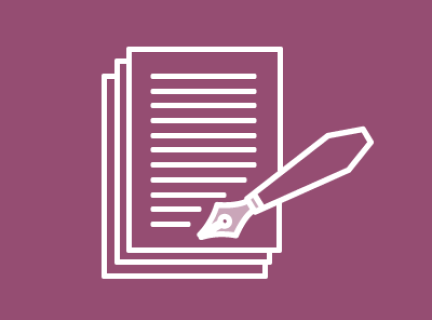Create and Format Documents
Image

On this page, you’ll find a list of practical guidebooks from the VPL catalogue, some tutorials, and some links to free, open-source software you can use to create and format documents on your computer.
Free, Open Source Alternatives to Microsoft Word
Free, Open Source Alternatives to Microsoft Word
Other Alternatives to Microsoft Word
Other Alternatives to Microsoft Word
Useful Websites
Digital Library Resources
Recommended Titles
Remote Media URL
Remote Media URL
Remote Media URL