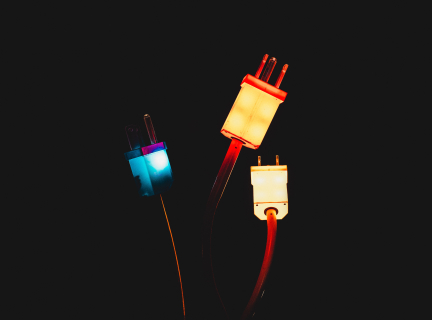Power Meter Instructions
Measure the energy cost of household appliances with a Kill A Watt™ EZ power meter.
Power Meter Instructions
Electricity bills are rising. Use a power meter to find out how much power your appliances are actually using. Whether they’re on or off, simply connect these appliances to the power meter to find out how much you can save by unplugging them when not in use.
STEP 1:Power on meter, connect household appliance, & clear previous readings.
|
Image
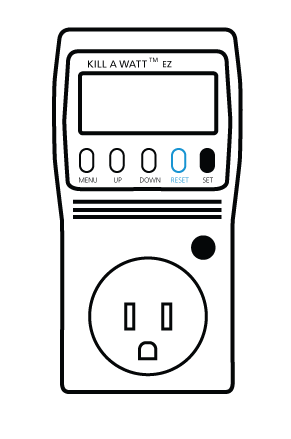
|
STEP 2:Set the energy rate.
|
Image
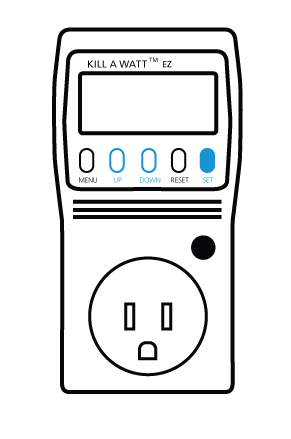
|
STEP 3:Set the unit of power measurement
|
Image
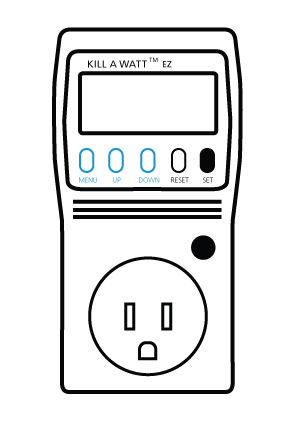
|
STEP 4:Measure power consumption The meter calculates projections based on the amount of time it’s used. Longer measurements are more accurate. For devices that cycle on and off, it’s best to measure over a 24-hour period or longer.
|
Image
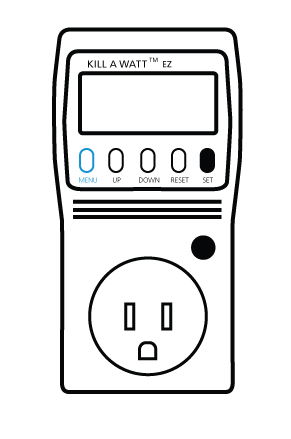
|
For detailed instructions, see the P4460 Kill A Watt™ EZ Operating Manual enclosed with the meter
Replacement charges are $35 (meter) and $2 (zipper bag).